Using the Node Room
The Node Room helps students practice structured responses through guided Q&A activities.
For each question, students record their spoken answer, and the AI evaluates it using detailed rubrics for grammar, vocabulary, fluency, and coherence.
This structured approach builds accuracy and confidence in real conversational settings.
Understanding the Node Room
The Node Room contains five key elements:
- Question Prompt – The question that the student must respond to.
- Audio Option – Students can listen to the question being read aloud in normal or slow mode.
- Record Button – Used to record and submit the student’s spoken answer.
- Audio Playback – Students listen back to the audio they recorded.
- Evaluation Card – AI evaluation on grammar, vocabulary, fluency, and coherence.
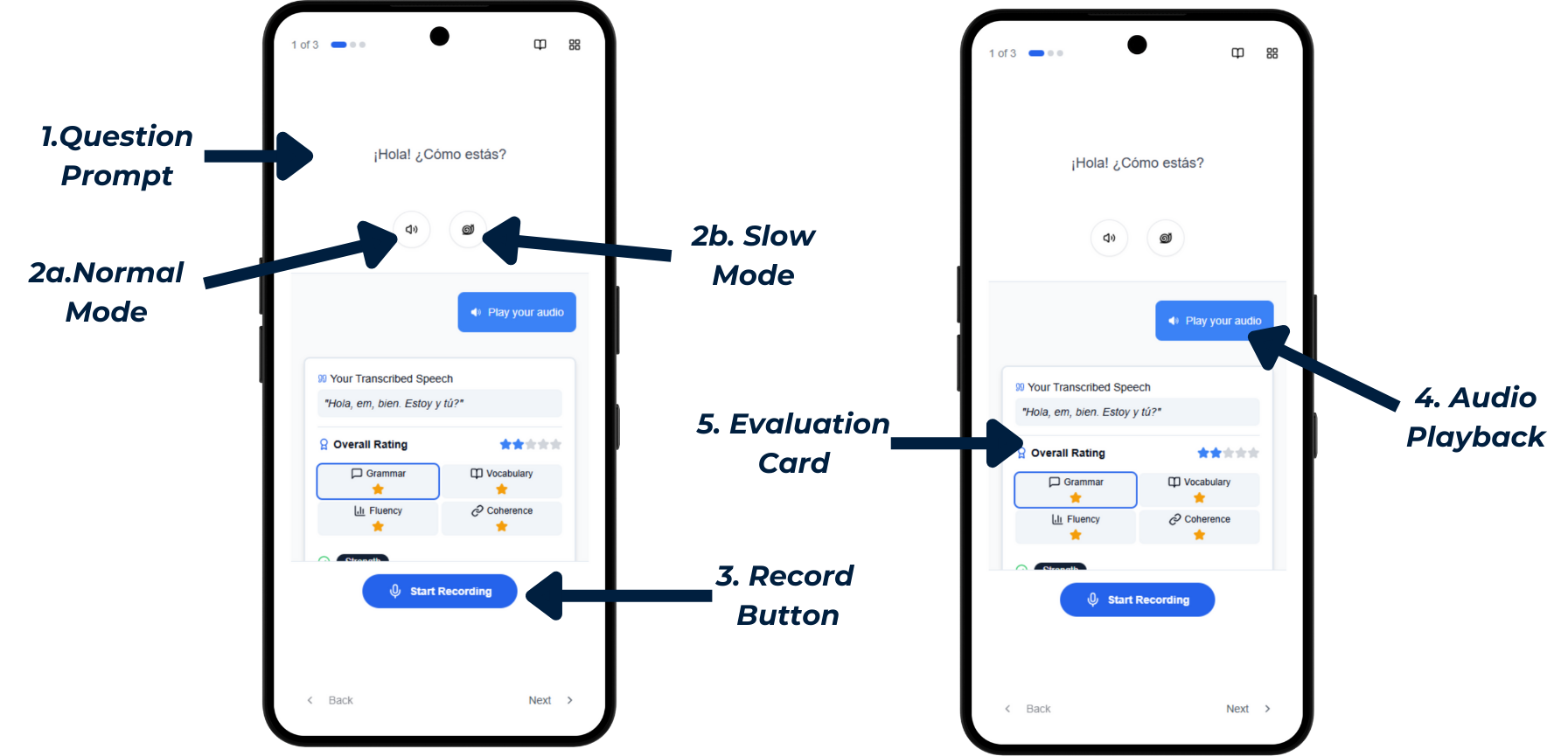
How to Use the Node Room
- Read or listen to the question prompt carefully.
- Click the Record button and respond aloud in your own words.
- Submit your response and wait for AI evaluation.
- Review AI Feedback – Assess your performance in grammar, vocabulary, fluency, and coherence.
- Refine your response – Retry the question as needed until the maximum number of attempts is reached.
- Once satisfied, click Next to proceed to the following question.
How to Use the Evaluation Card
The Evaluation Card provides students with clear, structured feedback on their responses.
It contains three key features:
- Transcription of the Answer – A word-for-word transcription of what the system understood from your response.
- Overall Rating (out of 5 stars) – Based on your performance across grammar, vocabulary, fluency, and coherence, the system assigns an overall rating.
- Focused Evaluation – Click on each of the four areas (grammar, vocabulary, fluency, coherence) to view a detailed evaluation:
- 3-level rating (Red 🔴, Amber 🟠, Green 🟢)
- Personalized feedback highlighting strengths and areas for improvement.
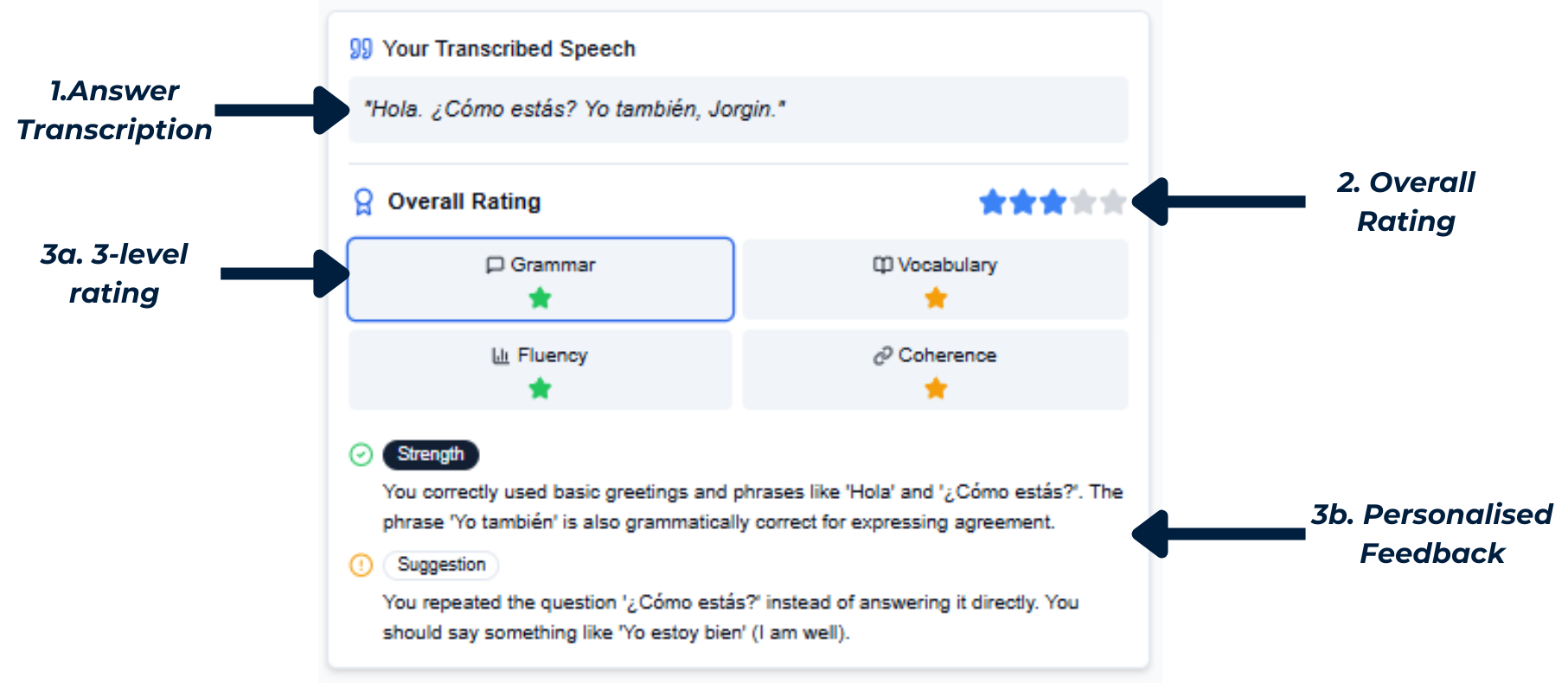
Troubleshooting
Here are some common issues you might encounter and how to resolve them:
-
Microphone not working
- Sometimes browsers block mic access.
- ✅ Solution: Check browser permissions and ensure your mic is enabled.
-
Answer not being evaluated
- If the audio quality is bad, the AI will reject the audio.
- ✅ Solution: Try again in a less noisy setting.
-
Feedback delay
- During peak usage, AI feedback may take longer.
- ✅ Solution: Wait a few seconds or re-record if needed.