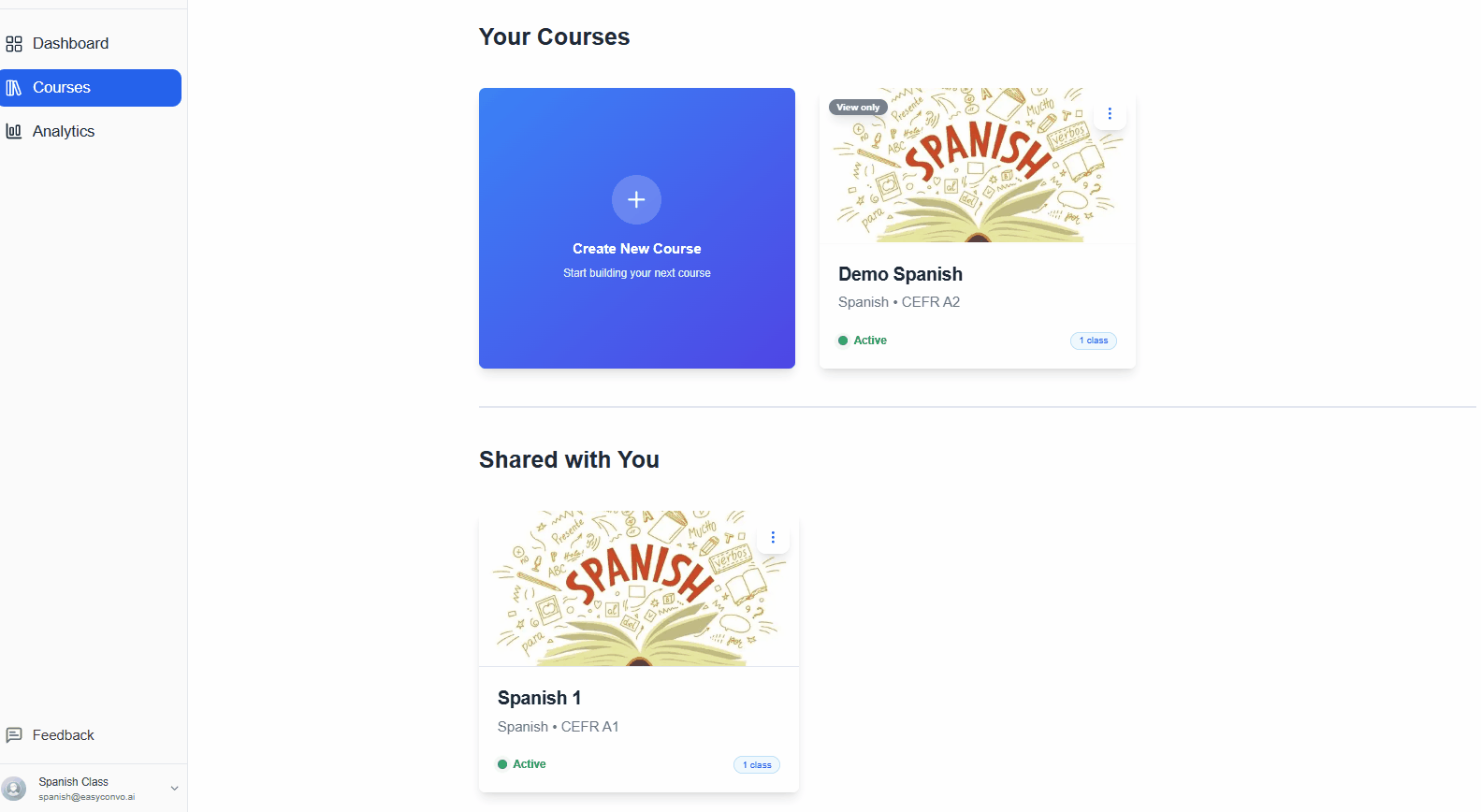Submitting Feedback
At EasyConvo, we value all feedback — big or small. Whether it’s reporting a bug, suggesting a new feature, or simply letting us know how you feel about the platform, your feedback helps us improve.
Quick Feedback
You can quickly share your overall impression by selecting one of the feedback emojis:
- 😡 Terrible
- 😐 Okay
- 🙂 Good
- 🤩 Great
- 🔥 Love it
This allows us to gather fast insights into your experience.
Detailed Feedback
For more specific feedback, you can submit details under one of the following categories:
- 🐞 Bug Report – Let us know about any issues or errors you encounter.
- 🌸 Feature Request – Suggest new features or improvements you’d like to see.
- 💬 Other – Share general comments or feedback with the team.
Use the text box to describe your feedback (up to 500 characters).
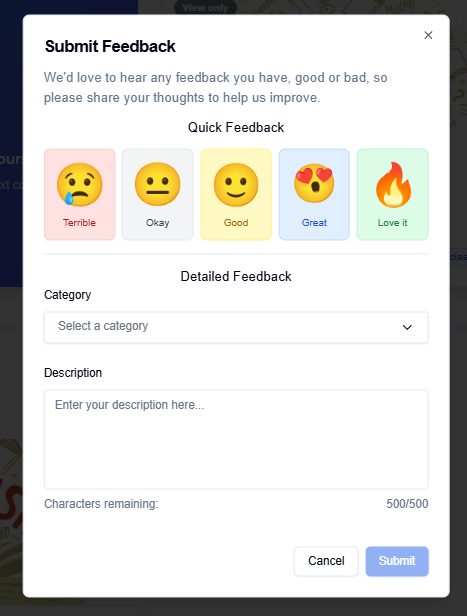
How to Access the Feedback Button
The Feedback button can be found in the sidebar of your dashboard.
Click it anytime to open the Submit Feedback form.
Your feedback goes directly to the EasyConvo team and founders.
We review submissions regularly to improve the platform and make EasyConvo work better for you.