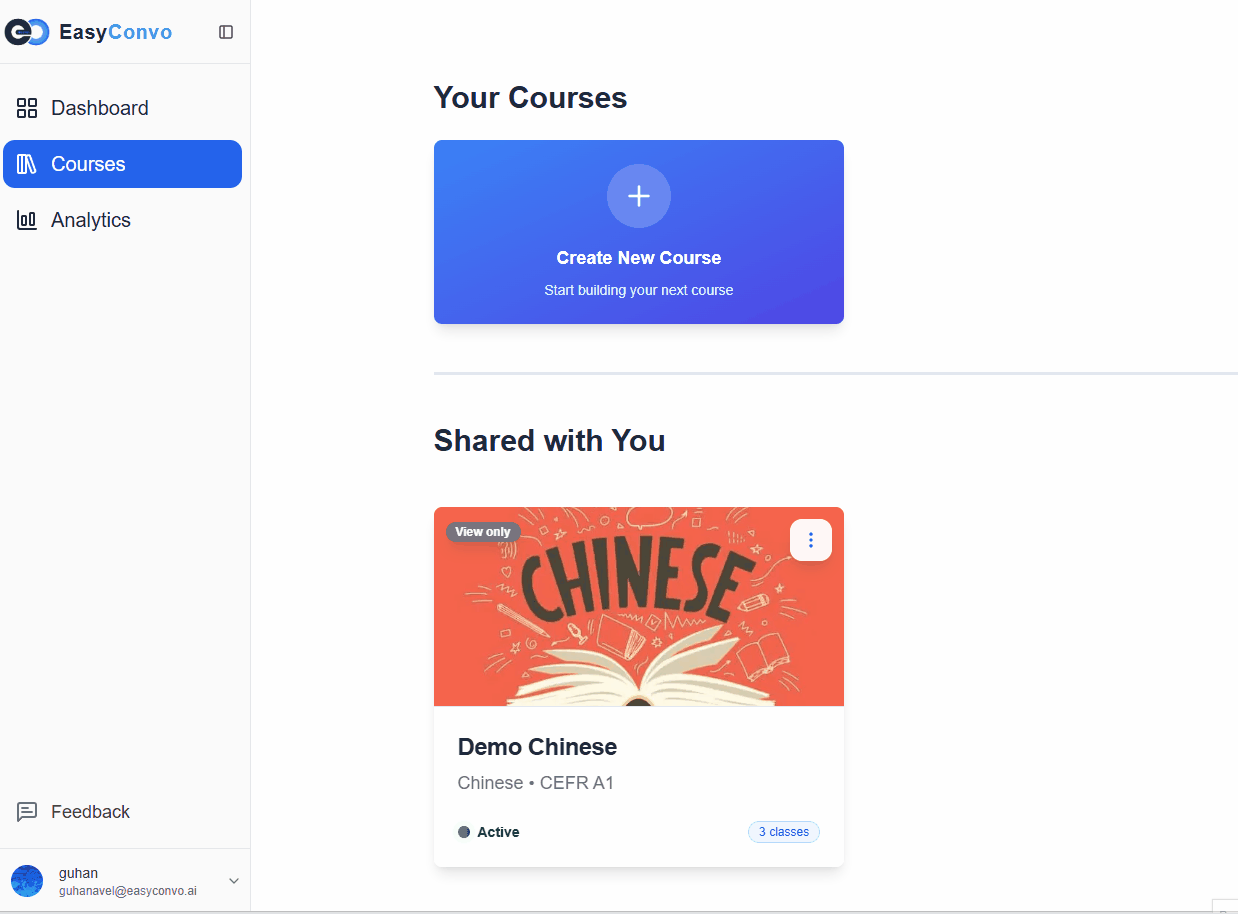Creating a Class
Classes allow you to organize your students and assign them to their respective practice rooms.
To create a class:
- Click on the More Options (⋮) button in the top-right corner of the course card.
- Select Create Class.
- In the Manage Classes ➕ dialog, enter the following details:
- Class Title
- Day
- Start Time
- End Time
- Then click Add Class.
You can create as many classes as needed to manage multiple student groups. Once you have added all the required classes, click Create Class to confirm your selection.
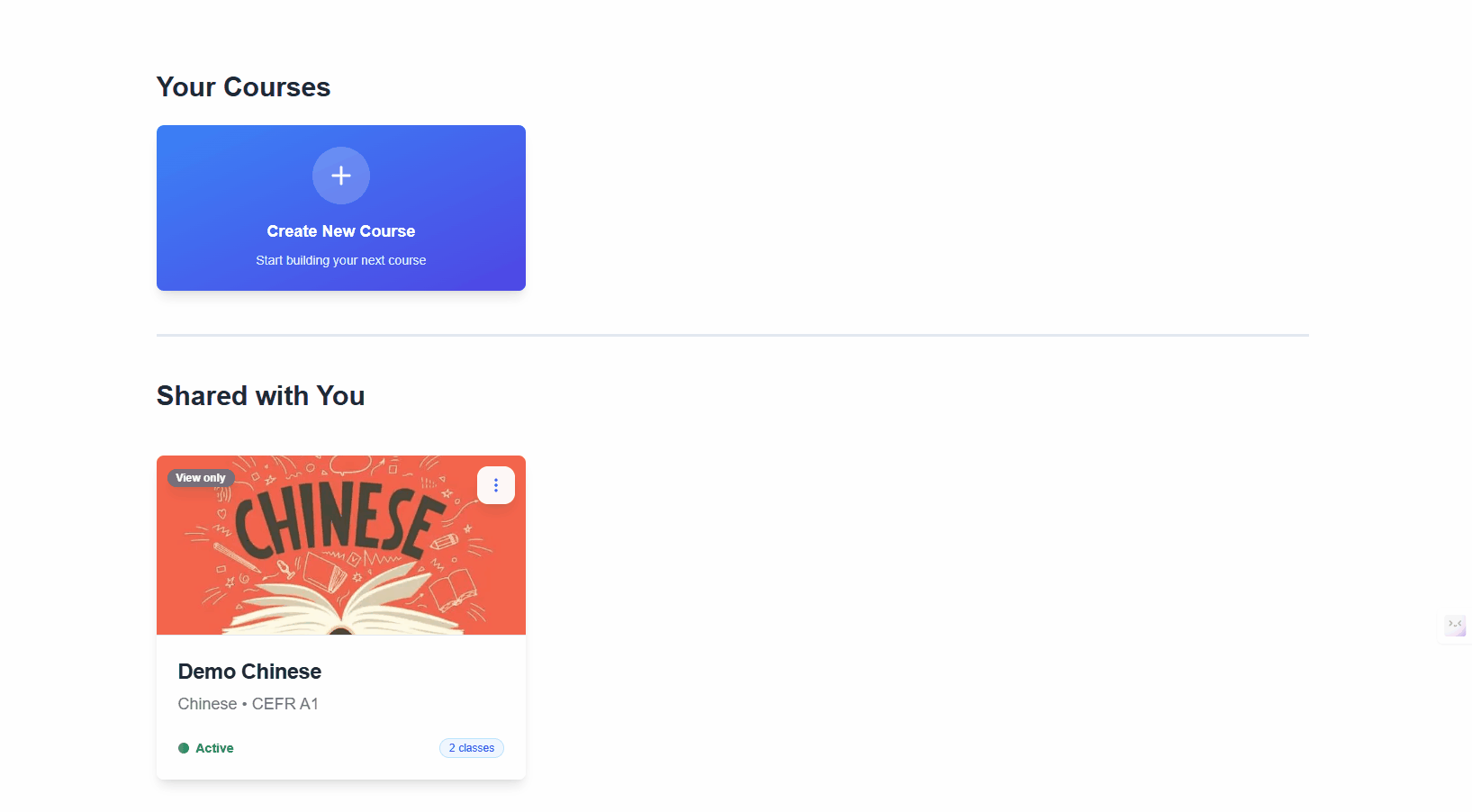
The created class will be visible in the Dashboard page.